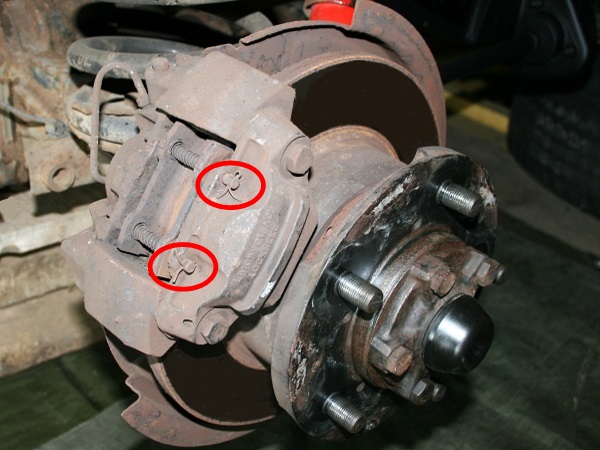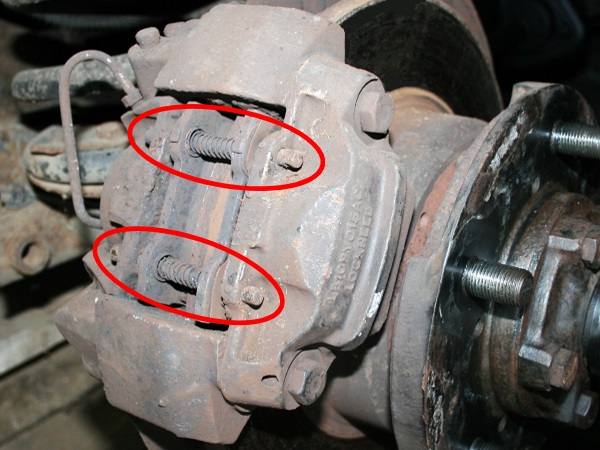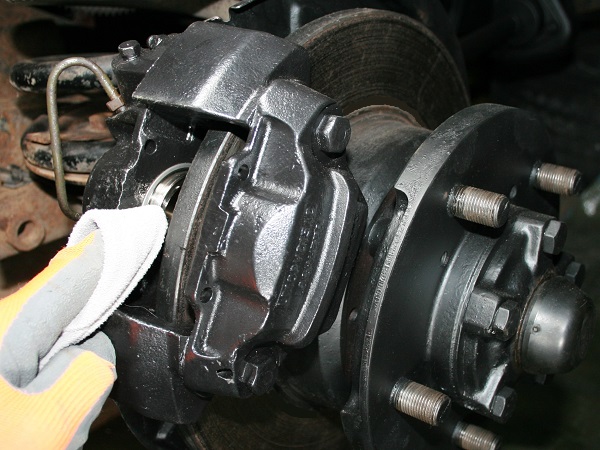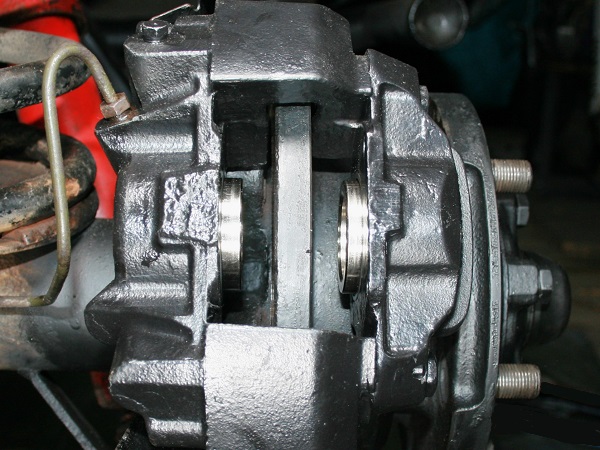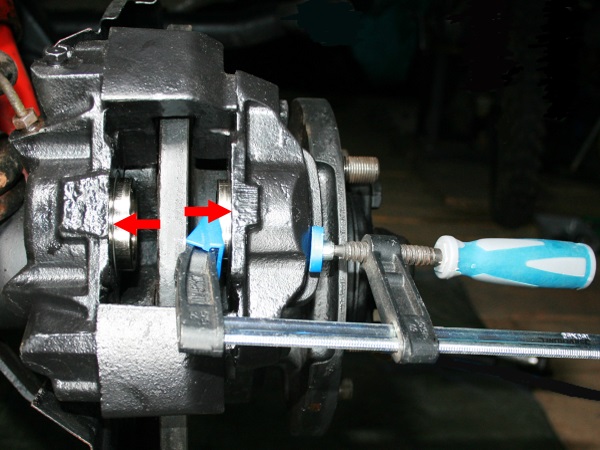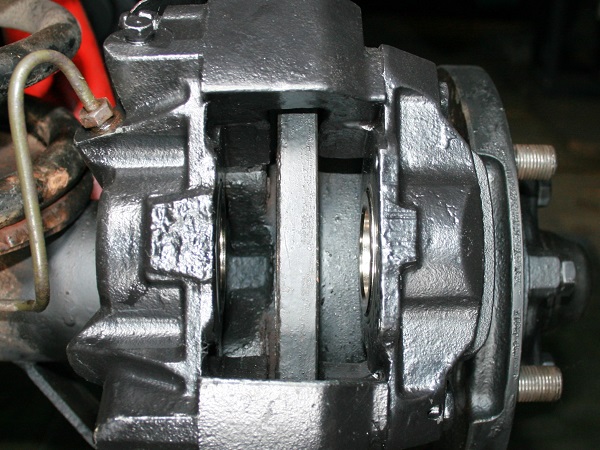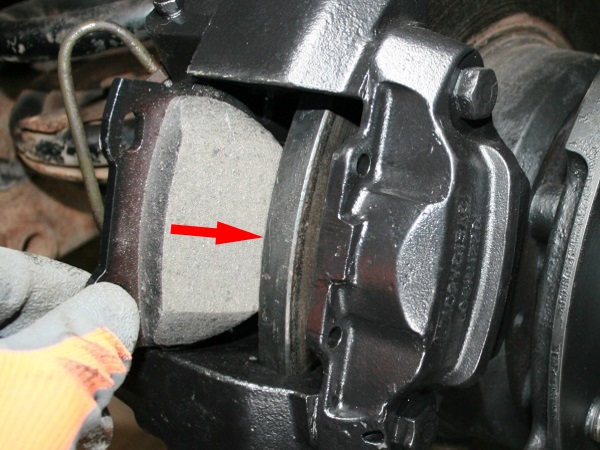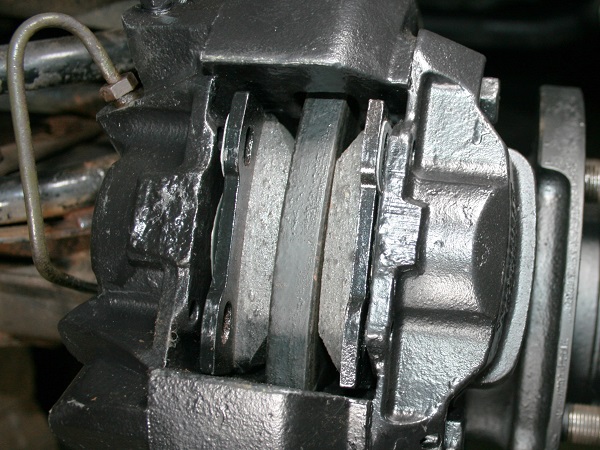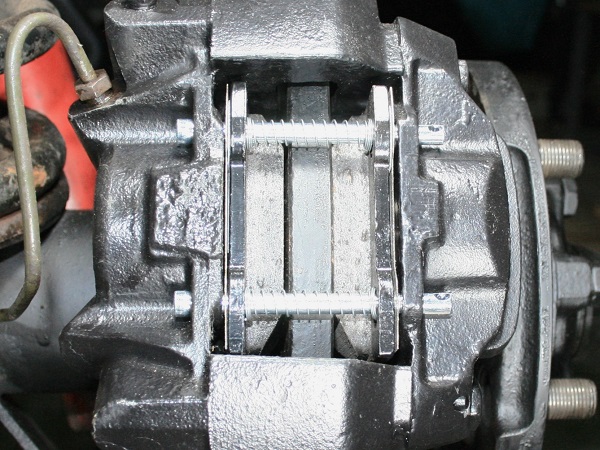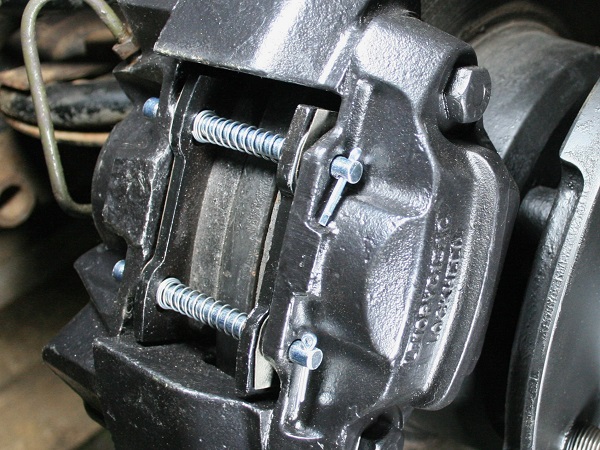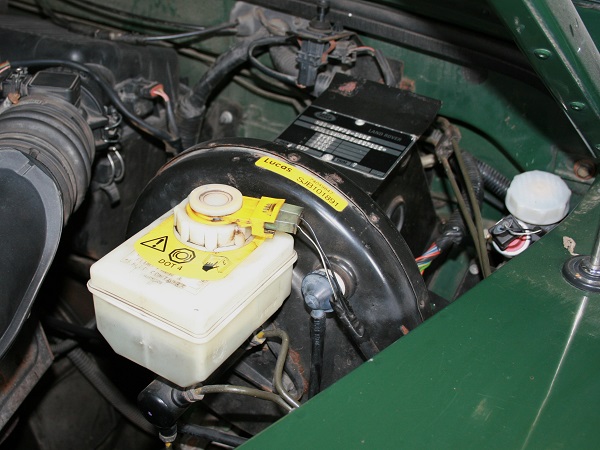Rear brake pads change on Defender 110

Vehicle ➔ 1 hour
Difficulty ➔ Easy
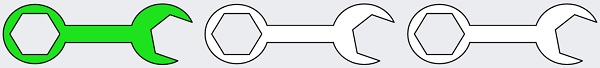
Time ➔ 1 heure
Summary

Check the brake pads regularly. Replace them well before they are completely worn.

Always change the pads in pairs (RH wheel + LH wheel).

Always change the pads retaining pins, springs and split pins when changing pads. These parts are not always included in the brake pads set. Check before ordering.

Never use compressed air when cleaning the brake system. You could inhale very harmful dust. Use brake cleaner and a cloth. Your lungs will thank you.

Brake fluid is extremely aggressive to paint. Be careful not to spill any on the bodywork. Clean any stains immediately with a cloth and water.

Bed in the new brake pads. Do not brake suddenly during the first few kilometers. This allows the pads to adjust with the disc and prevents them from glazing.

Take advantage of the brake pads change to check the wear of the brake discs. On the Defender 110 SW, the thickness of the rear brake discs must not be less than 12 mm.
Packaging :
•
SFP000250 : Depending on the supplier, the brake pads set is supplied either with the pins and springs, or with the anti-squeal shims, or only the pads. Check before ordering.
Advertisement
Remove the RH rear wheel
Op 01
Remove the RH rear wheel (➔ see the tutorial ''Wheel removal on Defender'' Op 01 to 07).

Before working under the vehicle, make sure to secure it properly with jack stands or rigid chocks. Never work under a vehicle supported only by a jack. It is too dangerous.
Remove the brake pads
Op 02
Remove the split pins from the 2 pads retaining pins. Use the multigrip pliers.
Op 03
Remove the 2 pads retaining pins. Pull by hand.
Recover the 2 anti-vibration springs.
Op 04
Slightly push the caliper pistons back into their housings by compressing the pads. Use the multigrip pliers.

The pistons must be retracted enough to release the pads and allow their extraction.

When pushing the pistons back, monitor the brake fluid level in the master cylinder reservoir. The brake fluid must not overflow as it is very aggressive against bodywork paints.

If one of the pistons does not easily retract into its housing, it is probably oxidized. In this case, plan to refurbish the caliper
(➔ see the tutorial ''Rear brake calipers refurbishment on Defender 110'').
Op 05
Remove the brake pads and anti-squeal shims. Pull by hand.
Advertisement
Push back the caliper pistons
Op 06
Remove the dust from the caliper. Use brake cleaner.
Op 07
Clean the visible surfaces of the pistons. Use new brake fluid (Dot 4).

If necessary, lightly press the brake pedal to extract the pistons a few millimeters and facilitate their cleaning.

Watch out ! Do not eject the pistons !

As soon as the pistons are clean, clean any traces of brake fluid on the caliper, disc and hub. Use a cloth.
Op 08
Push the 2 pistons back into their housings. Use the screw clamp.

The pistons must be retracted enough to allow the new pads to be positioned.

When pushing the pistons back, monitor the brake fluid level in the master cylinder reservoir. The brake fluid must not overflow as it is very aggressive against bodywork paints.
Fit the brake pads
Op 09
Position the 2 new brake pads (kit SFP000250). Slide them in by hand.

Most brake pads are chamfered on both sides (1st photo), in this case there is no particular recommendation when positioning them. However, if your pads are only chamfered on one side, you should always place the chamfer on the leading edge, i.e. in the lower position on the rear brakes of the Defender.

Some pads have an extra thickness (2nd photo). In this case, the extra thickness must be placed in the upper position (4th photo).
Op 10
Position the 2 anti-squeal shims. Slide them by hand between the pads and the pistons.

The anti-squeal shims have a recessed part (1st photo). Place this recessed part in the lower position (2nd and 3rd photo).
Op 11
Position the 2 pads retaining pins. and their anti-vibration springs. Slide them in by hand.
Op 12
Position the 2 split pins on the pads retaining pins.
Spread the legs of the split pins. Use the multigrip pliers.
Op 13
Press the brake pedal several times to bring the pads closer to the discs.
Advertisement
Fit the wheel
Op 14
Put the wheel back in place (➔ see the tutorial ''Wheel removal on Defender'' Op 08 to 15).
Change the brake pads on the LH side
Op 15
Change the pads on the left side. Proceed in the same way.
Top up the brake master cylinder reservoir
Op 16
Check the level of the brake master cylinder reservoir. Add or remove brake fluid (DOT4) if necessary.

The minimum level and the maximum level are marked on the side of the master cylinder reservoir (2nd photo).
The End