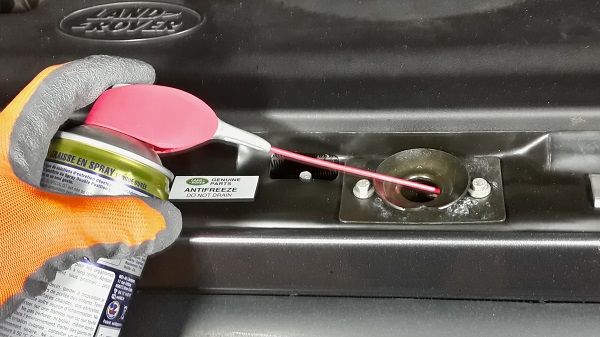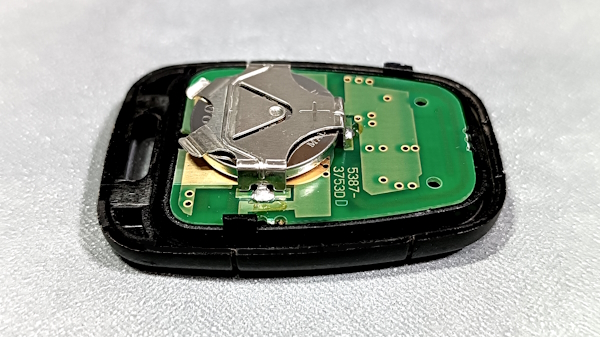Front side lamp or indicator lamp bulb change on Defender

Vehicle ➔ Defender 110 Td5 2002
Difficulty ➔ Easy
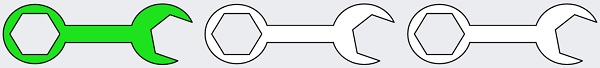
Time ➔ 1/2 hour
Summary

The side lamp bulb is referenced as 10211 at Land Rover, but it can be found in auto parts stores under the reference R5W.

Same for the indicator lamp bulb. Reference 264591 at Land Rover and reference P21W in auto parts stores.
Advertisement
Change a front side lamp bulb
Op 01
Locate the 2 fixing screws of the side lamp lens.
Op 02
Unscrew and remove the 2 fixing screws of the side lamp lens. Use a Phillips screwdriver.
Op 03
Extract the side lamp from its housing. Pull by hand.
Op 04
Disconnect the side lamp connector :
•
Press the locking tab (1st photo).
•
Disconnect the connector.

Do not pull on the wires to disconnect the connector. Pull on the connector itself.
Op 05
Separate the bulb holder from the lens :
•
Rotate the bulb holder by 1/4 turn (2nd photo).
•
Extract the bulb holder.
Op 06
Separate the bulb from the bulb holder :
•
Slightly push the bulb into the bulb holder and rotate it by a few degrees (1st photo).
•
Extract the bulb.
Op 07
Fit the new side lamp bulb (10211) on the bulb holder :
•
Engage the bayonets of the bulb into the grooves of the bulb holder (1st photo).
•
Push the bulb into the bulb holder and rotate it by a few degrees.
Op 08
Fit the bulb holder on the lens :
•
Engage the lugs of the bulb holder into the notches of the lens (1st photo).
•
Push the bulb holder into the lens and rotate it by 1/4 turn.
Op 09
Connect the connector to the side lamp. Push by hand.

There is a key on the connector. The 2 small lugs go on the side of the locking tab (1st photo).
Op 10
Fit the side lamp in its housing and screw in the 2 fixing screws. Use a Phillips screwdriver.

Do not overtighten the fixing screws. You risk breaking the plastic of the side lamp.
Advertisement
Change a front indicator lamp bulb
Op 11
The 2 fixing screws of the indicator lamp lens are positioned as on the side lamp.
Op 12
Remove the front indicator lamp bulb. Proceed in the same way as for the side lamp bulb (Op 02 to 06).
Op 13
Fit the new indicator lamp bulb (264591). Proceed in the same way as for the side lamp bulb (Op 07 to 10).
The End